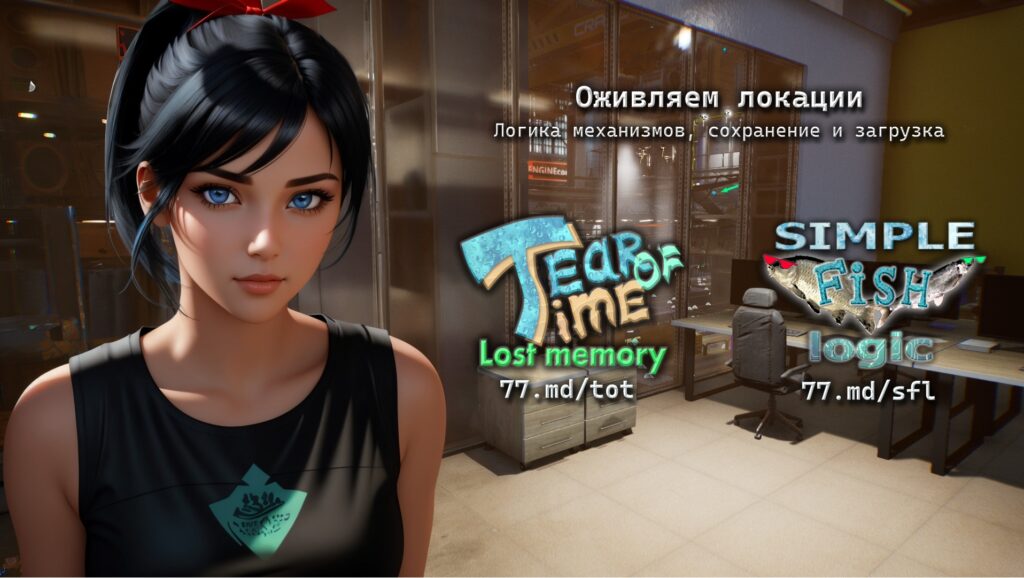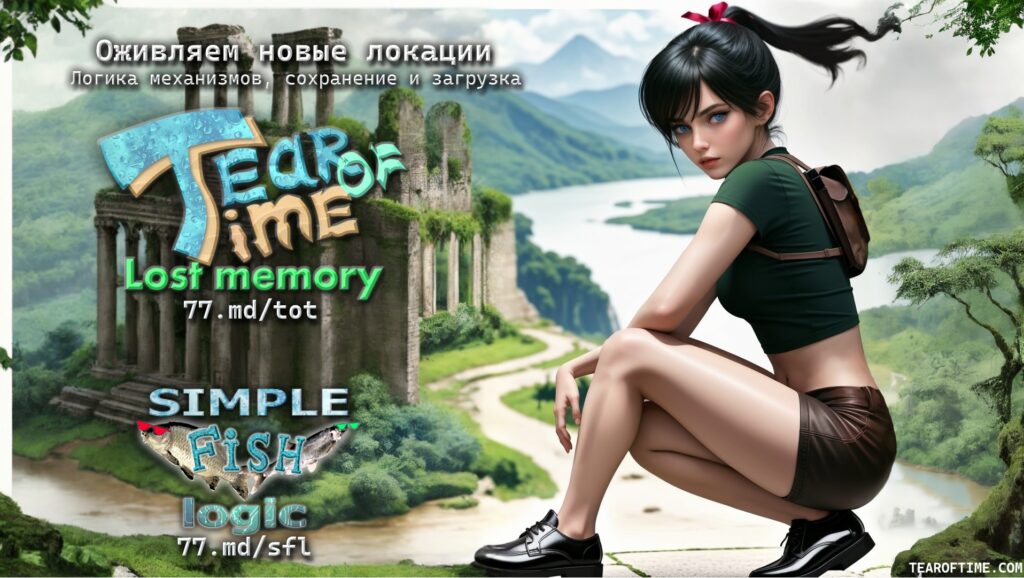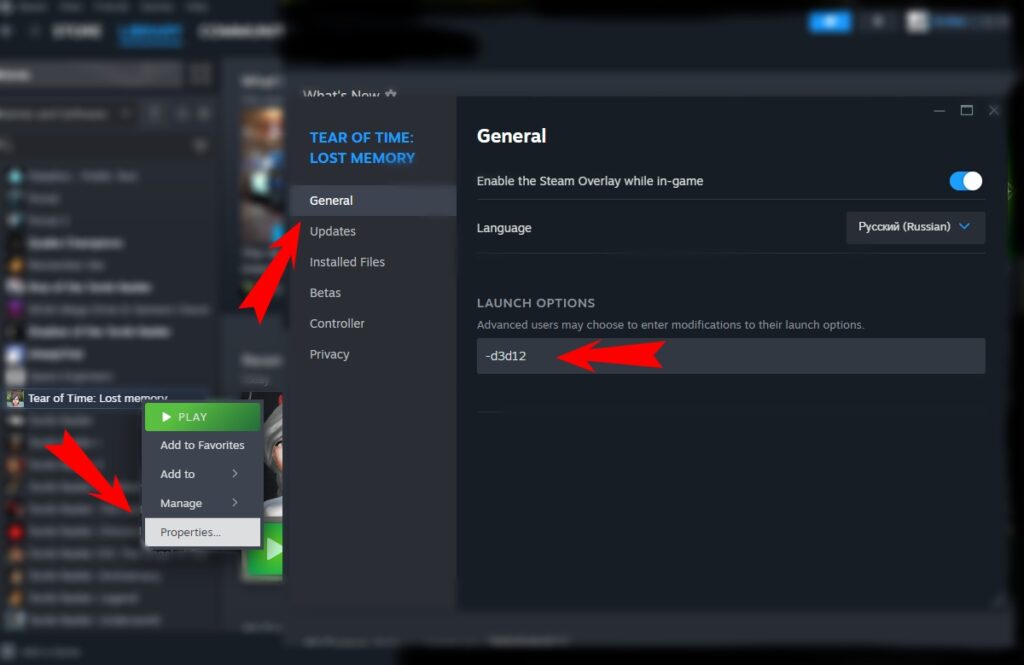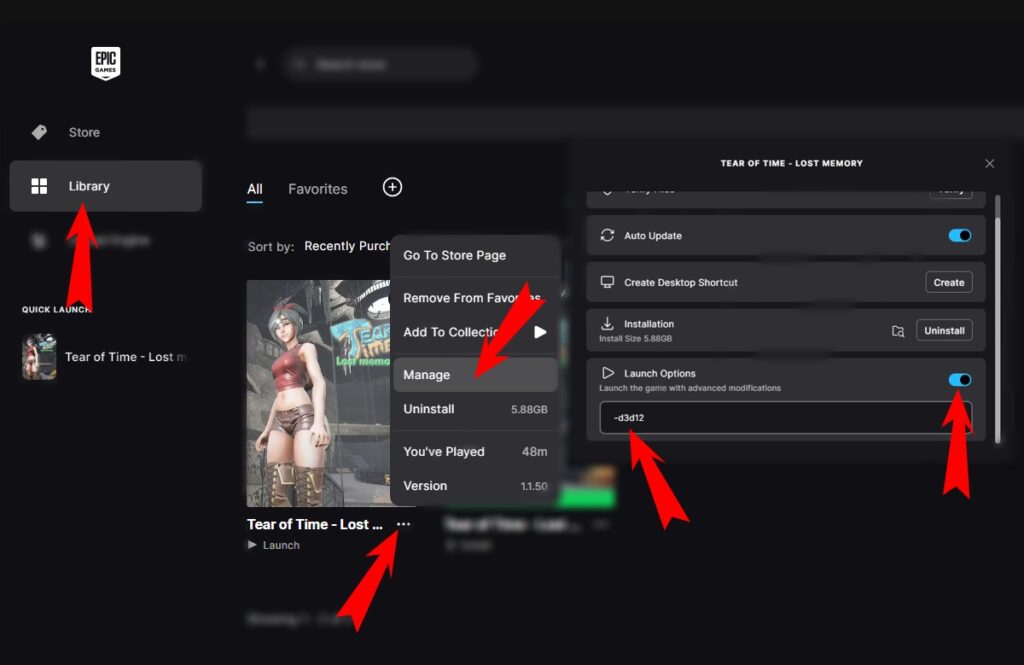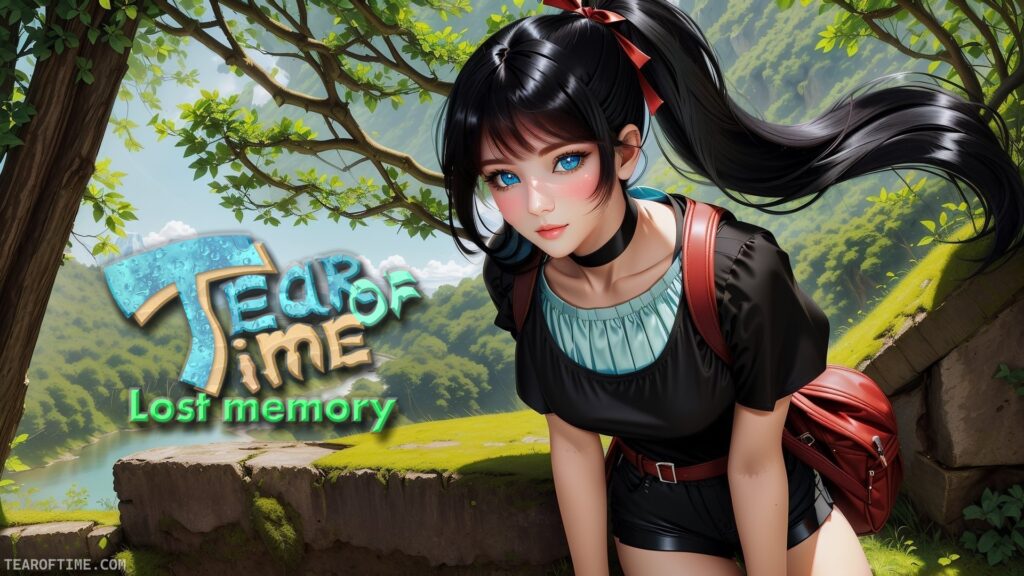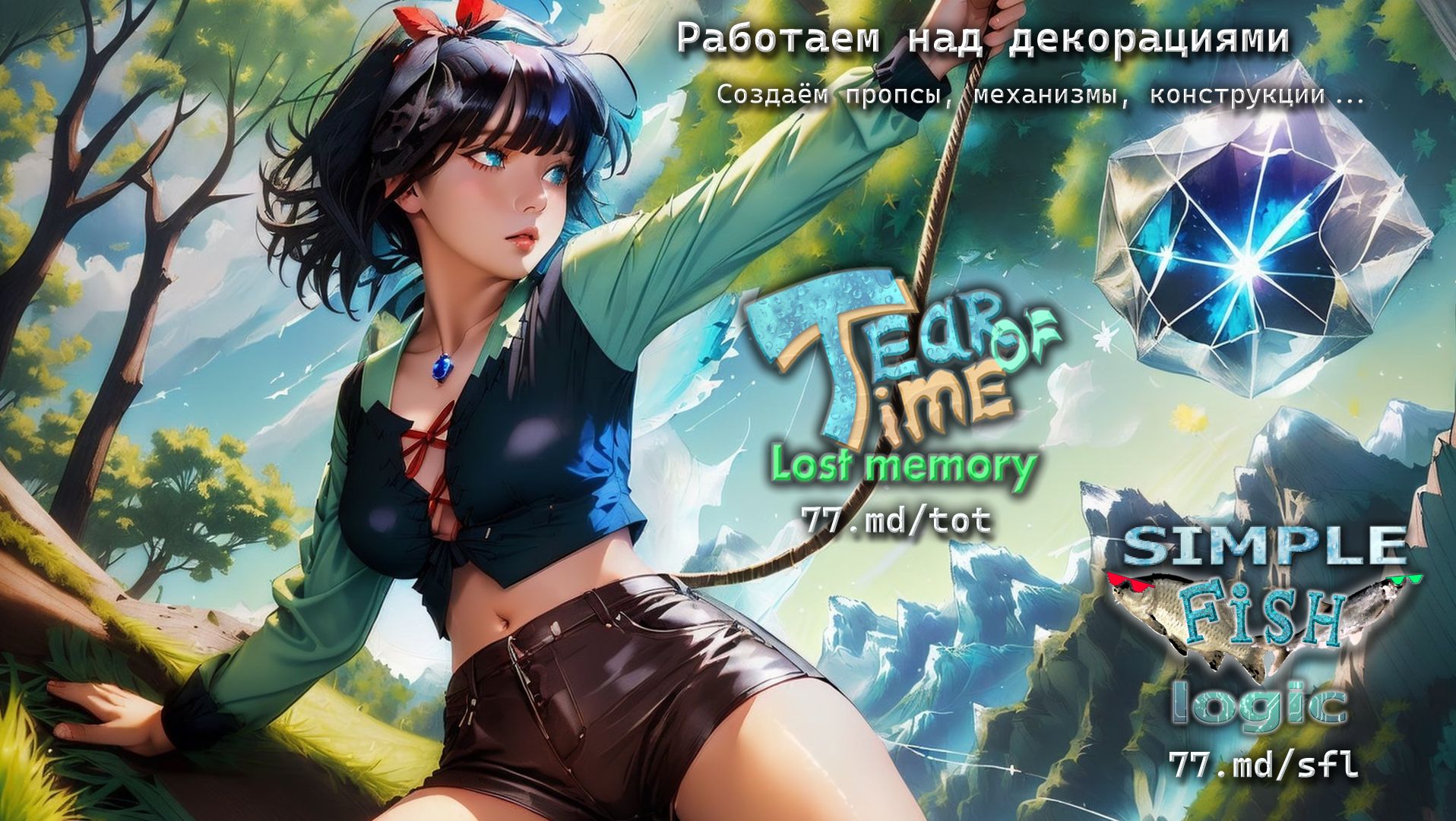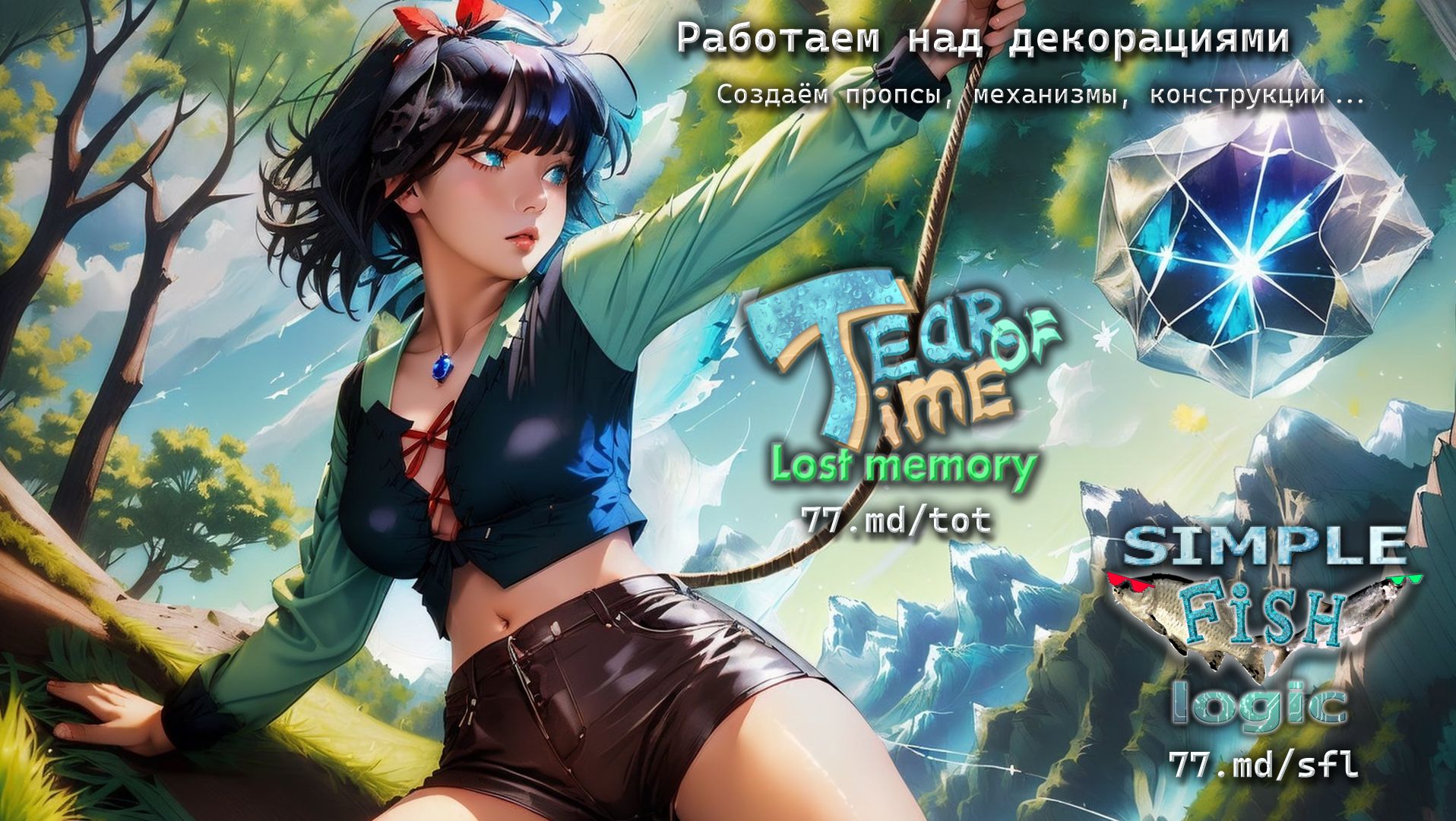
Решил немного поковырять рыбок, добавить пояснений, иные типы mesh.
Словил глюк со своей новой видюхой от Nvidia(на старой от AMD у меня такого не было) в UE с пропаданием менюшек начинающийся через время работы в нём, из-за чего приходилось его перезапускать. Решением этому является отключение multiplane overlay, запуском файла «mpo_disable.reg» отсюда.
Примечательно что этот глюк при захвате экрана на видео не виден, менюшки отображаются нормально, когда в реальности мне на мониторе эти меню показывались на секунду и тут-же скрывались и не возможно было ими пользоваться 🙂
Библиотека звуков — https://www.simpra.org/sound/
Мой ассет рыб — https://www.unrealengine.com/marketplace…
Моя игра — «Tear of Time: Lost memory»
Купить игру в Steam — https://store.steampowered.com/app/1802920/
Купить игру в VKPlay- https://vkplay.ru/play/game/tearoftime_lm/
Купить игру в Epic Games Store — https://store.epicgames.com/ru/p/tear-of-time-lost-memory-add761
Страница ранней демо-версии на itch.io — https://simpra-org.itch.io/tear-of-time-ep1-demo
Другие ссылки на раннюю демо-версию игры:
https://77.md/hata1-g
https://77.md/hata1-m